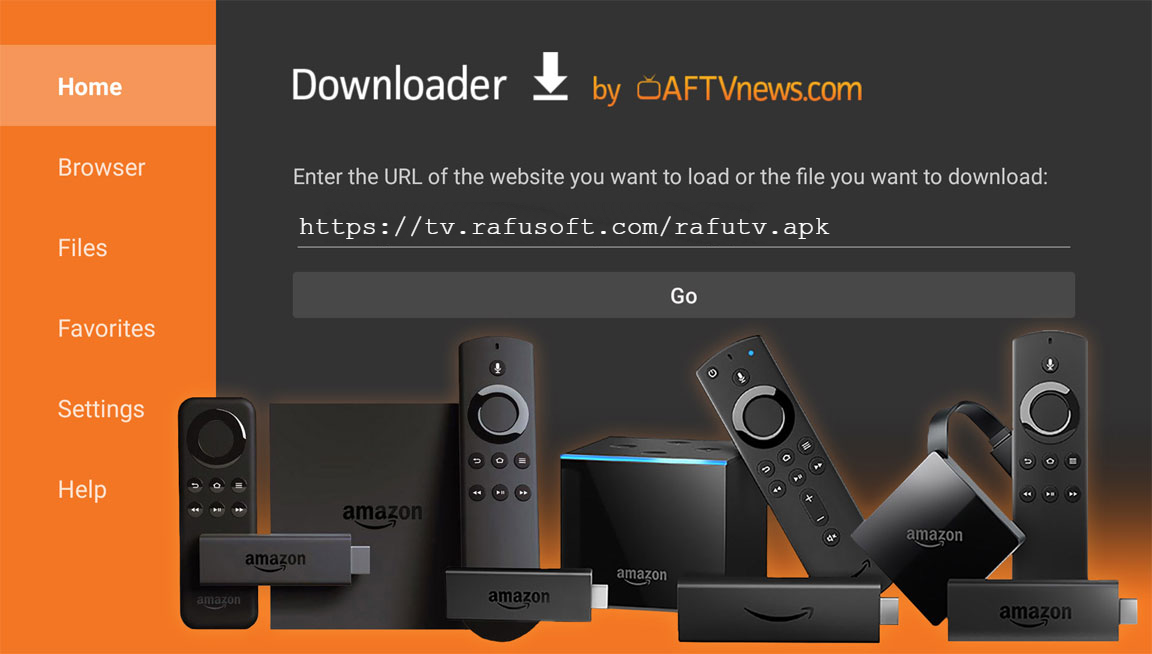How to Install RafuTv in Amazon Fire Stick
FIRE TV Setup
Mr. Hossain
Last Update 3 years ago
- Open your Amazon Device & make sure it’s connected to the internet.
- Go to Settings ⇒ My FIRE TV ⇒ Developer Options.
- Make sure ADB Debugging & Apps from Unknown Sources are both Turned ON.
- Go back to Home Screen ⇒ Apps –> Downloader app, then you need to type this link: https://tv.rafusoft.com/rafutv.apk Then click on Download. Important Note: If you don’t have Downloader App in the apps section, please go to the Apps Store and install it.
- The file will be downloaded automatically on your Amazon Fire Stick.
- After download, please install & open the application.
- Username:
- Password: